Skippers and Crew let’s get you connected using our Sailing Results system.
If you haven’t registered yet simply click this link and enter your details.
Sign On/Register
Now choose the relevant option below, skippers you can also register as crew when your boat is not available and wish to sail on someone else’s boat.
Finding Crew – Create a listing
Skippers Finding Crew – Create a listing
Hi Skippers,
Keen to hear from Skippers needing crew, we’re keen to make use of the Crew matching tool built into the RBYC’s Sign On system you use currently.
To add a listing for your Boat you need to be an admin for the Vessel in question.
(Note: Skippers can add other regular members of their crew as Admins, think of them as your Bosuns or maybe even Chief Officer😊)
- Click on ‘Crew Matching’
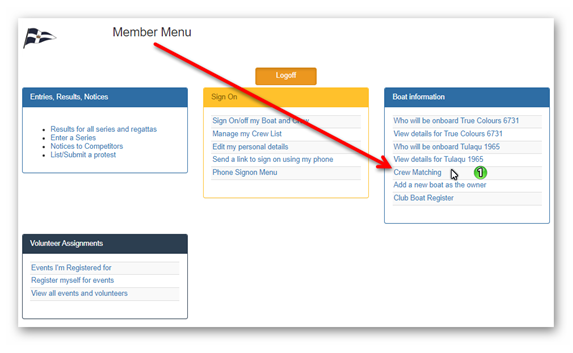
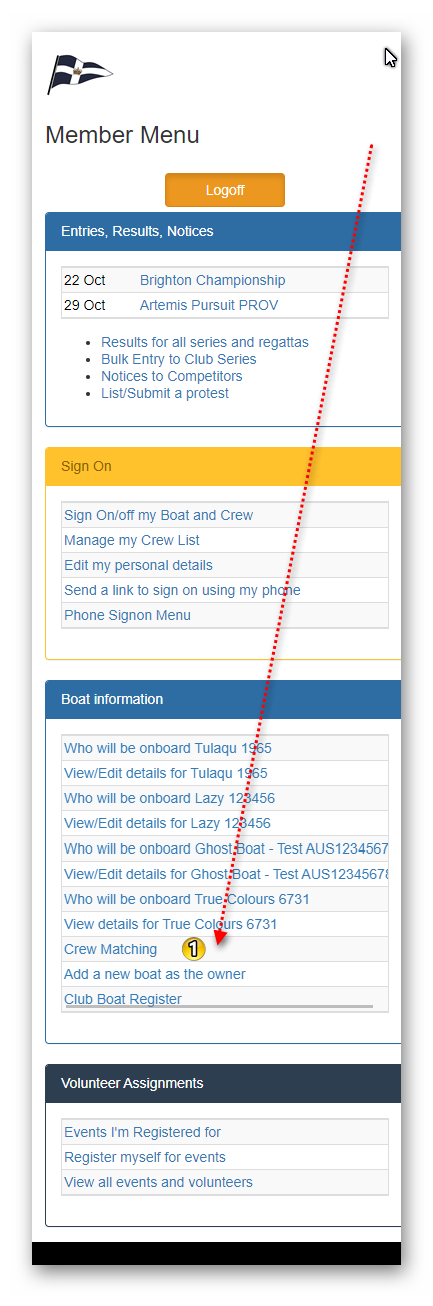
- If you are an Admin for a boat(s) you’ll see the following menu,
Click on ‘Add a listing – Looking for Crew’
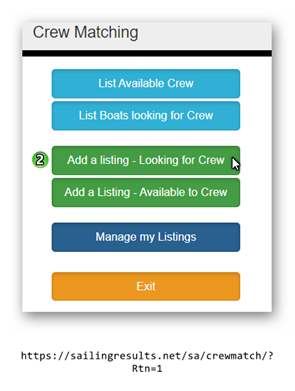
- Now select the boat you are looking for crew.
Note: I have two listed to demonstrate a multiple-boat Admin.
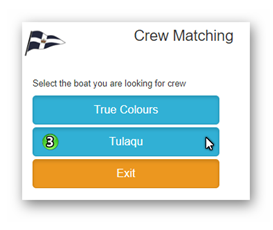
4 & 5) Ok now you enter the details of your boat, and you can even add links to other places.
Just remember to Hit Save.
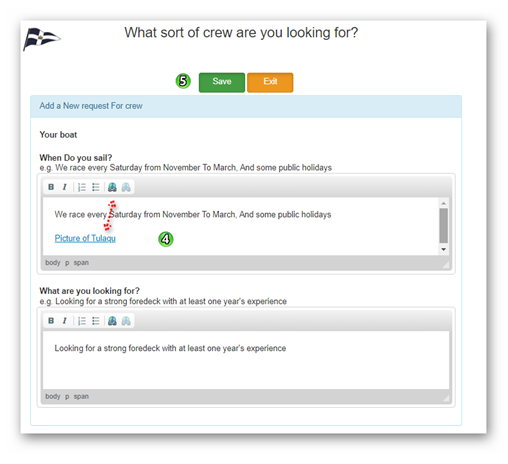
6 ) Your boat crew record should show it’s been added to the database.
7) Now click on ‘List Boats looking for Crew’ to see your record.
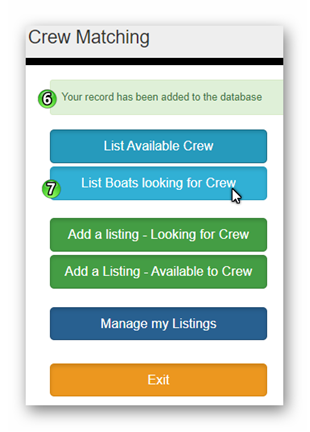
8) Now you’ll see the details of boats looking for crew and their details.
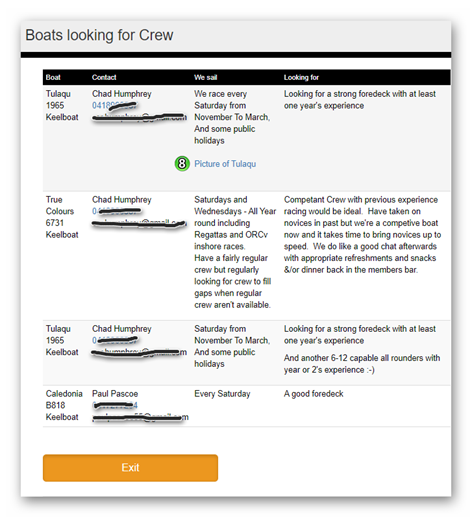
9) If you wish to revise your listing or delete entry as you no longer need a listing hit on ‘Manage my Lisitings’
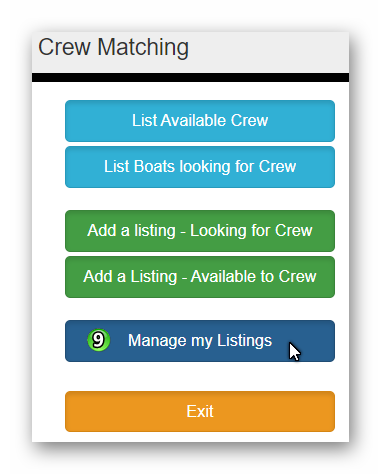
10) Now my view shows 3 entries I created ‘looking for Crew’ which I can Edit or Delete
11) It also shows the 2 entries for wishing to Crew or ‘Crew Available’ which again I can edit or delete.
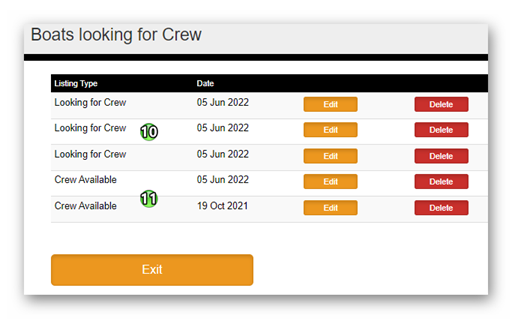
12) Ok I have deleted the examples and just left one of each for your benefit.
Note: Skippers sometimes you may wish to sail when your boat is out of commission for example.
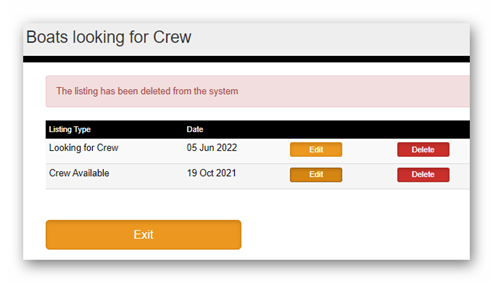
Crew looking to Sail
- People looking to become Crew members of a boat can use the ‘Add a Listing – Available to Crew’
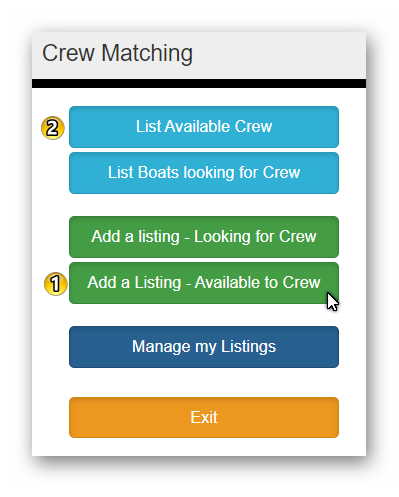
- You can hit ‘List Available Crew’ to see existing listings
Eg.
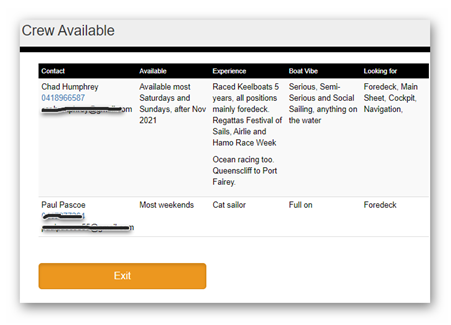
Well Captains and Crew reach out to each other then get out there and sail!
If you have any questions don’t hesitate to contact the sailing office

